Technology Simplified
SMART HOME FEATURES
The versatile home automation and control solution
A Loxone smart home installed by Bespoke Future Homes is capable of knowing what to do. If you only want to add smart functionality to part of your home or you only want to implement a single feature in your new build, renovation or extension, then this is also possible.
Versatile
This solution can add as little or as much functionality as you want.
Versatile
This solution can add as little or as much functionality as you want.
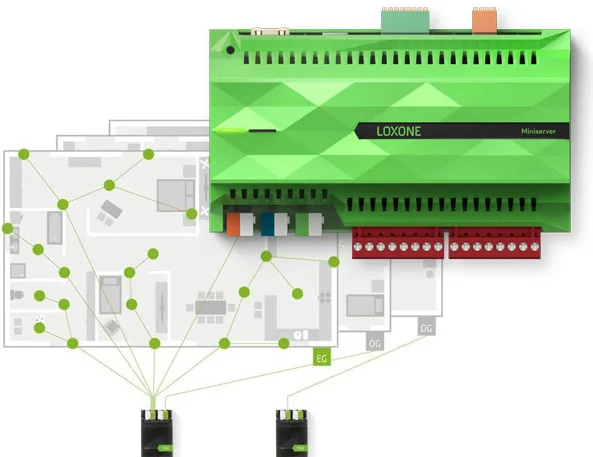
Ease of use
The solution is designed with an emphasis on convenience for the whole family – without a complicated layer of control.
All-in-one
One dedicated installer responsible for all the features you choose to have. Across the categories of lighting, heating, security and more…
All-in-one
One dedicated installer responsible for all the features you choose to have. Across the categories of lighting, heating, security and more…
Luxury Smart Home Living
If you’re planning a new build, renovation or extension, it is the right time to ask yourself if there are better options. Is what you are including in your home going to compliment your lifestyle over the years to come? And can it be adapted as your needs change over time?
Lighting

Motion triggered lighting
Lights will come on when a Presence Sensor detects
motion.
Lights can mimic occupancy when you’re out
As a deterrent, lights in your home turn on and off periodically making it seem like someone is at home.
Lights turn off automatically when not needed
Depending on the room, lights will turn off if no motion has been detected for a set period of time.
Conveniently switch off all lights from one switch when leaving your home
You’ll never have to worry about lights being left on again. You can switch off all the lights in your house using the switch by your front door as you leave.
Night Mode lighting
When motion is detected, in rooms with dimmable lighting during the night, only low levels of lighting will be brought on so you’re not dazzled.
Option for automatic porch lighting
Controls are made available for two outside lights – that you can specify separately.
Undercounter/cabinet LED lighting
Additional task lighting available in selected rooms which can be controlled separately to the main lighting in that room.
Factors in natural light levels
If a room is already filled with enough natural light the lights in that room will not turn on with motion to save energy.
Central monitoring and control of lighting in the app
You can conveniently check the app to see if lights are on or off and even control them whether you’re at home or not.
Lights stay on if noise is detected in that room
If you are watching the TV in the living room, for example, the noise from this will keep the lights on even if no motion has been detected.
Dimmable lighting
The brightness levels of lights with this feature can either be adjusted in the app or set levels can be selected from a switch.
Option for lights to flash when doorbell is pressed
You can choose to have the lights in specific rooms flash subtly when the doorbell is pressed.
Coloured lighting
This option of lighting can be set to almost any colour you can think of. You can select predefined colours from the switch in that room or enjoy even more control from the app.
Control for a living room reading lamp
This includes a smart plug to control a standalone lamp that you can specify separately.
Heating

Temperature and humidity monitoring
The temperature and humidity level in each room is measured with the built-in sensors in each switch.
Temperature is maintained when you’re still in the room
If you are still in a room and the heating is scheduled to turn off, the temperature will be maintained for as long as motion is detected.
Individual room control
You can set a suitable comfortable temperature for each room in your home.
Frost Protection
Your heating system ensures the temperature in any room never drops below a set point.
Optional maintenance reminders
Depending on your heat source you can be reminded of required annual maintenance, the changing of filters, etc.
Intelligent learning
Your heating system will learn how long it takes to reach the temperature that you have set for each room to ensure rooms are always the right temperature at the right time.
Statistics in the app
You can monitor the usage and performance of the heating throughout your home.
Weekly schedule with holiday integration and custom calendar entries
More than just a Monday to Sunday timer, you can customise exactly when the heating should be on or off – taking into account school & public holidays and when you’re returning from holiday.
Notifications of changes to the system
You can be notified should the system detect any unusual behaviour.
Central monitoring and control of heating in the app
At a glance, you can see the current temperature in each room and whether the heating is on in those rooms. You can also edit the heating schedule and define the various temperature set points.
Security

Presence-based burglar alarm
The burglar alarm is triggered if motion is detected inside your home.
Easy day and night arming options
Your burglar alarm can monitor different motion sensors for example upstairs or downstairs, based on whether you’re arming the burglar alarm during the day while everyone is out or at night when everyone is asleep.
App notifications when something is amiss
If the burglar alarm is triggered you will get a notification via the app – letting you know which sensor has triggered.
Lights can flash throughout your home when burglar alarm is triggered
You can choose to have the lights in your home linked to the burglar alarm so that they flash as a deterrent during a potential break-in.
Central monitoring and control of burglar alarm in the app
For peace of mind, whether you are at home or not you can view the status of your burglar alarm, as well as set or unset it from the app.
All speakers will sound if burglar alarm is triggered
You can choose to have any or all of the multiroom speakers in your home play an alarm siren sound, or a specific audio file of your choosing, if the burglar alarm is triggered.
Delayed arming feature
You can specify a set number of seconds before the alarm is armed giving you enough to leave your home after setting the alarm.
Multi-staged alarm
If your alarm is triggered, you will first receive a notification. Depending on the additional features in your home the next stages can include visual and audible elements.
History logs
In the app, you can view a recent history of the exact sensors that had led to the burglar alarm being triggered and at what time this happened.
Optional panic buttons
You can choose to include a feature whereby a long press on chosen switches can send a panic notification to other members of the household.
Multiroom Audio / Multimedia

Play music in different rooms
Play and control the music in each room with speakers.
Music can start automatically when entering a room
You can choose to have music automatically start to play as you enter a room. You can customise which music starts to play, at what volume and at what time of the day this should happen for each room.
Control music from the switch
You can conveniently play & pause, control the volume and even change what’s playing from the switch in that room.
Central control of music in the app
The app gives you complete control over what you want to play in each room. You can see at a glance which rooms music is playing in, change what’s playing and adjust the volume.
Option to play predefined messages based on events in your home
Predefined messages and reminders that you have set can play through speakers in chosen rooms based on conditions such as time and date.
Set individual music favourites in each room
Depending on the room, you can choose to have a selection of your favourite music playlists or radio stations conveniently available to select from the switch in that room.
Turn off the TV from selected switches
Turning the lights off in the living room from the switch in that room can also turn off the TV (compatible models). This also works when turning off all of the lights in your home from the switch by your front door.
TV can turn on & off to mimic occupancy when you’re on holiday
As a deterrent, compatible TVs can be turned on for a set amount of time to mimic a routine – making it seem like someone is at home.
Record your own announcements to play in different rooms
In the app, you can record a quick voice note and choose to play it over the speakers in specific rooms.
Stream audio from Spotify & TuneIn
With support for Spotify & TuneIn, you can choose any music, radio station, etc. from these services to play in your chosen rooms.
Play from your personal music collections
Music saved on a hard drive or USB stick can be played through the speakers in a chosen room.
Support for Apple AirPlay
With AirPlay technology, you can play music from your iPhone, iPad or Mac through the speakers in a chosen room.
Option to have your favourite playlist wake you up the morning
You can have music or a radio station gradually start to play at a specific time in the morning to wake you up.
Conveniently switch off audio from one switch when leaving your home
When leaving your home, you can turn off all music playing in any of the rooms from the switch by the front door.
Option to automatically stop music in the living room when the TV is turned on
When you turn on your TV (compatible models) in the living room from the remote control, if there is music playing in the room the music will be stopped automatically.
Control your TV from the Loxone App
Compatible TVs can be controlled using the app on a smartphone or tablet.
Access

HD video intercom to see and speak with anyone at your front door
With the app, on a smartphone or tablet, you will be able to see who is at your front door. You will also be able to answer the intercom to speak with your visitor.
Connect to your intercom even when you’re not at home from the app
You can see and speak with anyone at your front door via the app even when you’re not at home.
Answering message
If you’re not available to personally answer the intercom, you can use the app to choose to play a predefined message through the intercom based on who is at your front door.
Connect to your intercom even when you’re not at home from the app
You can choose to have your intercom take a photo when someone presses your doorbell. From the app, you can view a recent history of your visitors as well as a log of when the keypad was used.
App notifications when someone rings the doorbell
Whether you are at home or not, you will be notified that someone is at your front door via the app.
Keypad with fob reader to disarm burglar alarm
Each member of the household can conveniently disarm the burglar alarm using either a unique pincode or a secure fob.
Central Functions

Night Mode
The features that you have chosen to have in your home can perform differently at night, for example lower levels of lighting, audio playing at lower volumes, the doorbell being muted and only certain sensors being monitored by the burglar alarm. This is activated from a bedside switch or the app.
All Out Mode
The features that you have chosen to have in your home can perform differently when you’re all out for the day. This includes turning off all lighting and music, following a set heating schedule and arming the full burglar alarm. This can be activated from a switch in your hallway or from the app.
Room Off
The last person leaving a room can conveniently turn off all lighting and music with a simple double-tap on the switch in that room.
Away Mode
The features that you have chosen to have in your home can perform differently when you are away for an extended period of time such as on holiday. This includes following a holiday heating schedule with Frost Protection, mimicking presence and setting the full burglar alarm. This can be activated from within the app.
Operating Modes
You can choose to have additional operating modes set up based on the features you have chosen to have in your home. This can include an entertaining mode or school holiday mode; whereby the lighting, heating and security perform differently.
Loxone Products
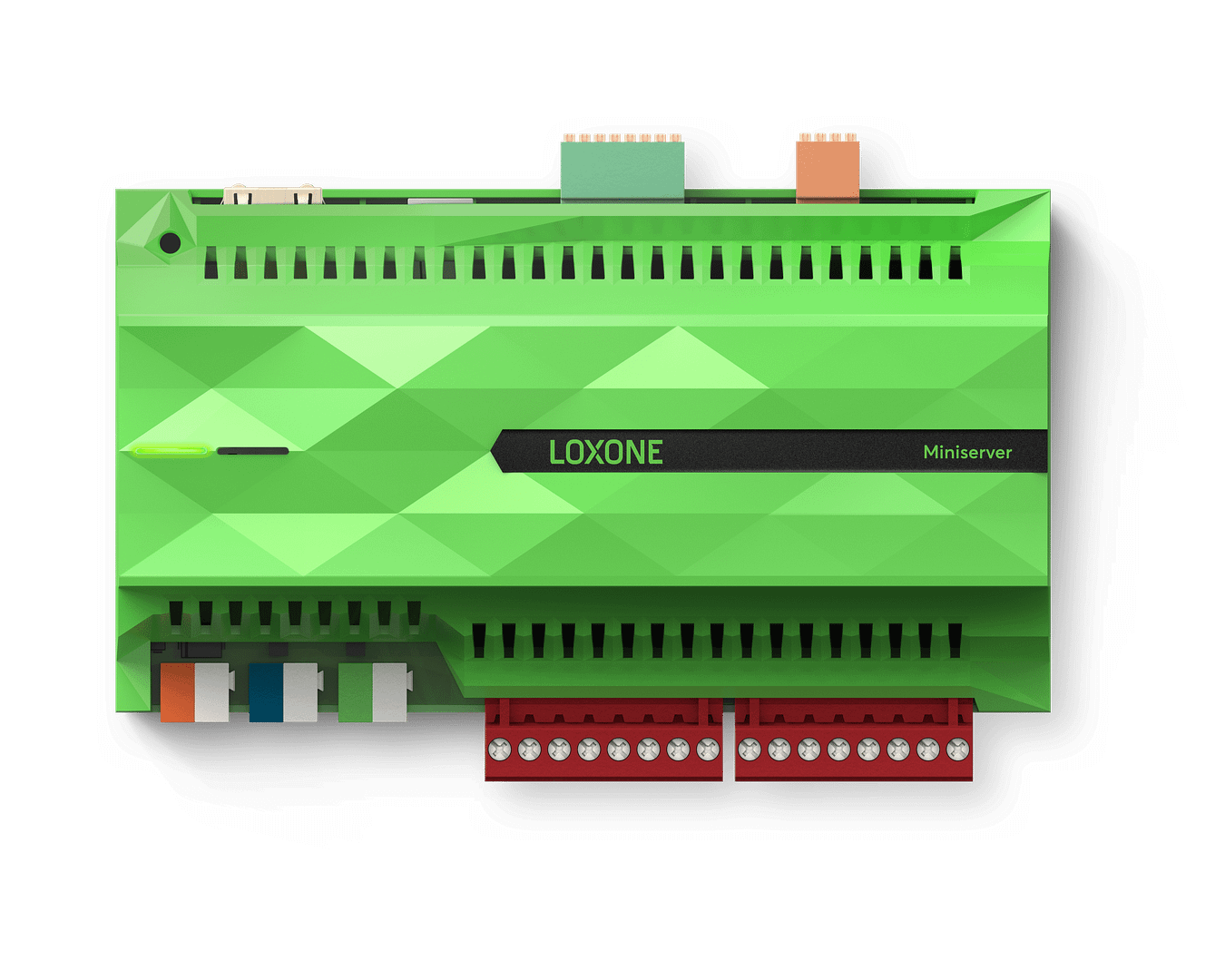
Miniserver
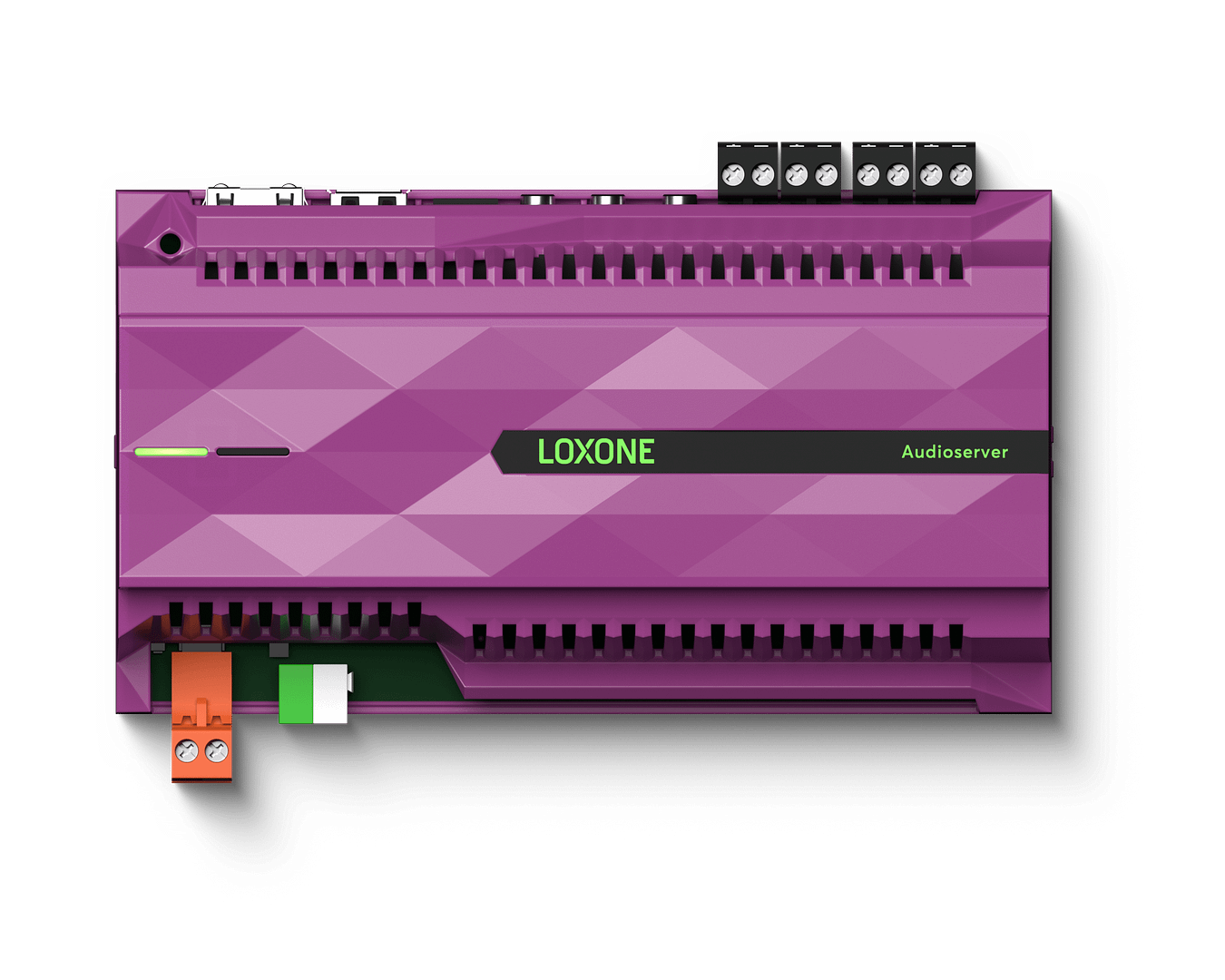
Audioserver

Presence Sensor

RGBW Led Spots
5 simple steps...
Planning
Our expert will be on hand to plan and design your solution. They’ll be able to advise you and help you decide which specific features and functions you’d like to have.
Planning
Our expert will be on hand to plan and design your solution. They’ll be able to advise you and help you decide which specific features and functions you’d like to have.
Wiring
Our expert will plan and oversee the wiring installation for the smart features you have chosen. They can also advise on how to wire with the future in mind – should you ever want to add more features.
Wiring
Our expert will plan and oversee the wiring installation for the smart features you have chosen. They can also advise on how to wire with the future in mind – should you ever want to add more features.
Implementation
Putting all the parts and pieces together for smart technology and integrated systems needs to be executed with skill, precision, and some finesse.
Implementation
Putting all the parts and pieces together for smart technology and integrated systems needs to be executed with skill, precision, and some finesse.
Ready to go
At this point, you‘ll be able to start enjoying the benefits of the features you have chosen for your home.
Ready to go
At this point, you‘ll be able to start enjoying the benefits of the features you have chosen for your home.
Follow up and after care
Soon after, should you need to, you can arrange with your expert to change some settings based on how you’re living in your home. You may also wish to arrange a future visit from your installer to discuss adding new features or making larger changes.
Follow up and after care
Soon after, should you need to, you can arrange with your expert to change some settings based on how you’re living in your home. You may also wish to arrange a future visit from your installer to discuss adding new features or making larger changes.
A user-friendly app
To complement the switches in your home you will also get a user-friendly app to conveniently control and monitor all of the features you have chosen to have installed – even when you’re not at home! In the app, you can control everything you can from the switches and much more.

The app is conveniently broken down into categories and rooms so you can always find what you’re looking for. You can also decide who in the family can control each feature. You download the free “Loxone” App, from the Apple and Google Play app stores:

Explore Smart Home Solutions
We bring years of experience and extensive knowledge of the latest residential technology trends to every project.
SMART HOMES
LIGHTING
SHADING
AUDIO
ROOM CLIMATE
ACCESS
We can provide you with a complete home-control solution installed and programmed in less-time and money than you might imagine.

Free & Friendly Advice
Chat to one of our experts and they can share ideas with you of what is possible – specific to your renovation extension or new project.
Installation & Integration
Our experts will help you identify your smart home goals so the system is designed to best fit your lifestyle.

No Pressure
We’re simple here to help you, there are zero obligations to go ahead with anything. As long as we’ve been able to give you good advice, we’re happy.


